Convert all your branded modems to universal modems that can be used with any network with just this 3 simple steps...
In the Example I will be citing, I will be using a Glo Modem
1. PLUG IN YOUR MODEM AND LET THE LAUNCHER PAGE COME UP, THEN GO TO YOUR TOOLS LINK AT THE TOP OF YOUR MODEM LAUNCHER (SETTINGS FOR SOME MODEMS) AND CLICK ON DIAGNOSTICS.
CLICK ON THE SAVE BUTTON ONCE THE WINDOW APPEARS OR YOU CAN JUST TAKE A PEN AND TAKE DOWN YOUR SERIAL NUMBER BECAUSE THAT'S ALL WE'LL BE NEEDING.
2. NOW THAT YOU HAVE YOUR SERIAL NUMBER IN HAND, NOW CLICK ON THIS LINK AND MAKE SURE TO KEEP THIS BLOG'S WINDOW OPEN TOO. ONCE THERE YOU WILL SEE A PAGE LIKE THIS BELOW...
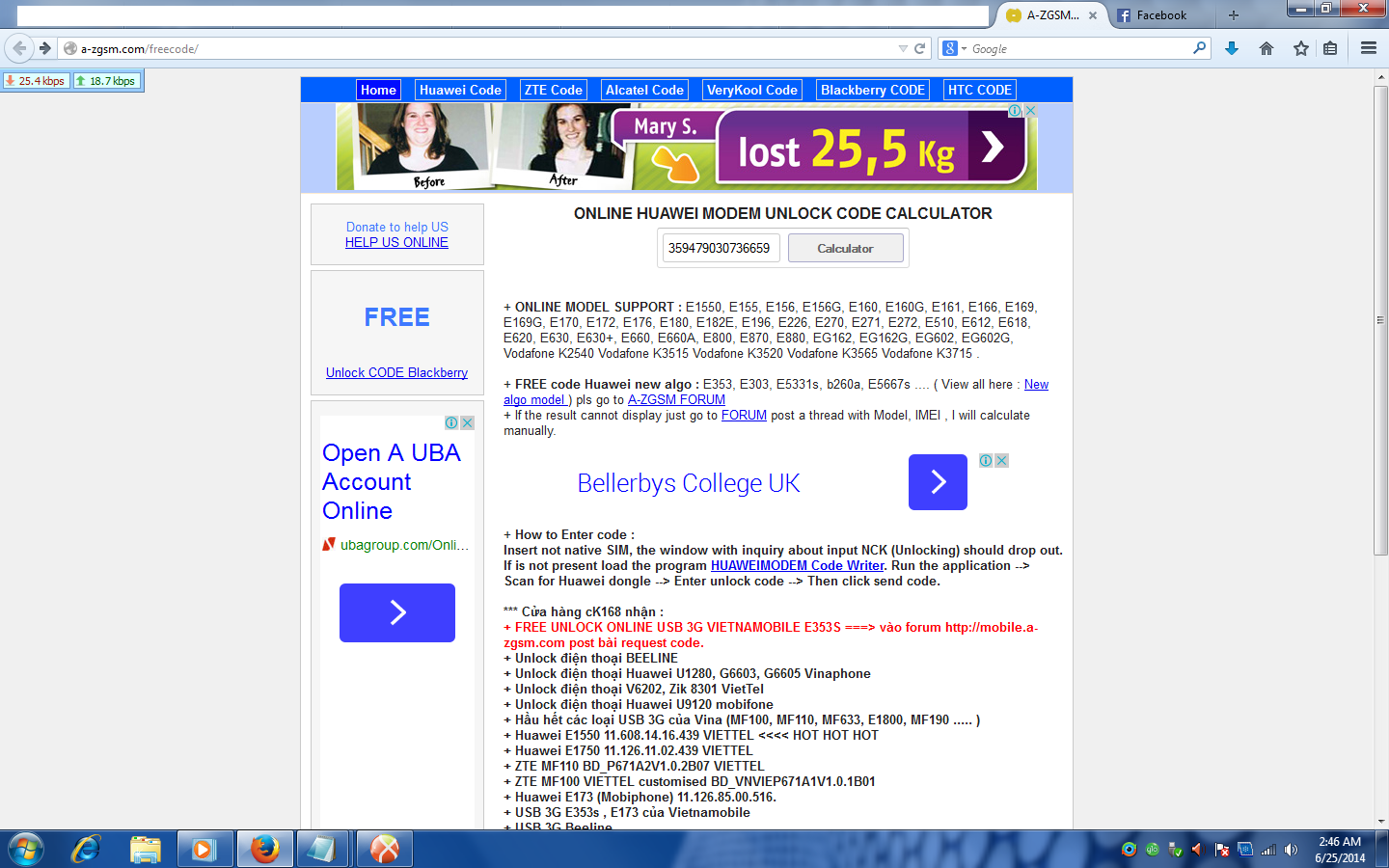
NOW PASTE YOU IMEI NUMBER IN THE SPACE LIKE I DID MINE AND CLICK CALCULATOR.
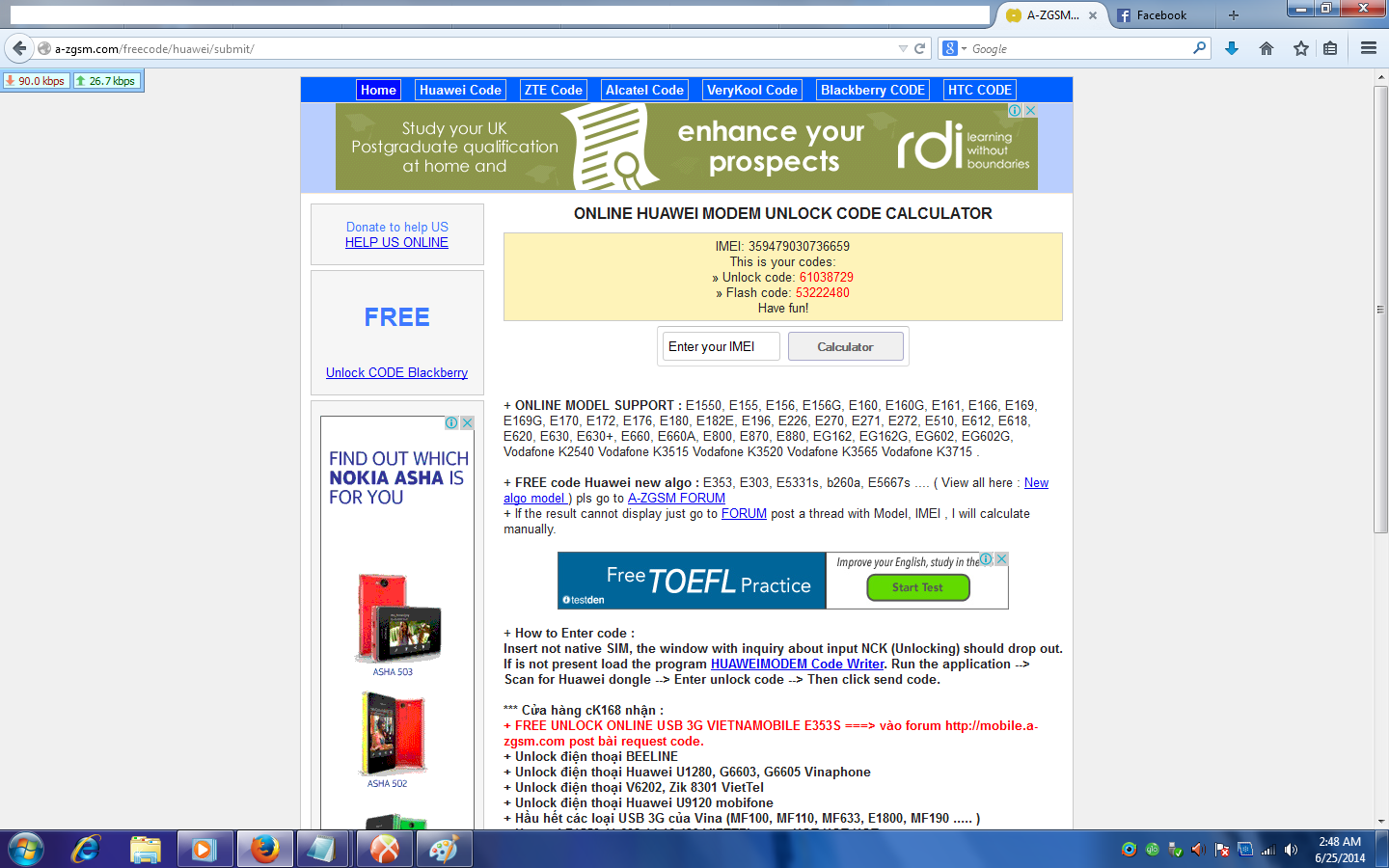 AND THAT'S IT. YOU HAVE YOUR UNLOCK CODE TO MAKE YOUR MODEM A UNIVERSAL MODEM. AND FINALLY...
AND THAT'S IT. YOU HAVE YOUR UNLOCK CODE TO MAKE YOUR MODEM A UNIVERSAL MODEM. AND FINALLY...3. PUT IN THE NEW NETWORK SIM YOU'D LIKE TO USE ON THE MODEM AND TRY RELAUNCHING THE MODEM. IT WILL THEN ASK YOU FOR AN UNLOCK CODE, JUST INPUT THE ONE YOU JUST GOT AND YOUR MODEM IS UNIVERSAL AND READY TO WORK WITH ANY NETWORK.
Needing any assistance, drop your comment below and I'll get back to you soon.

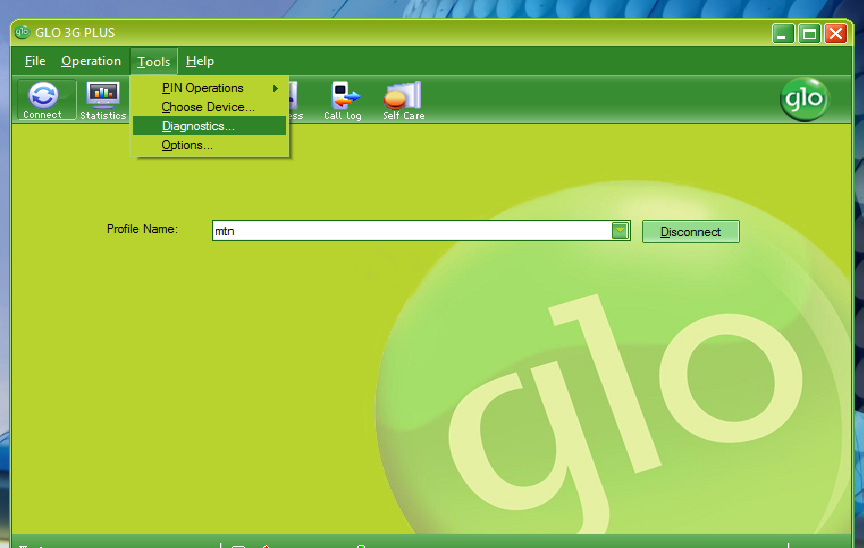

Good idea
ReplyDeleteIt's very really amazing information.
ReplyDeleteBut Before read this post.I unlocked my Dongle by unlock code with a help of
SuperUnlockCodes.com for use my own sim card.