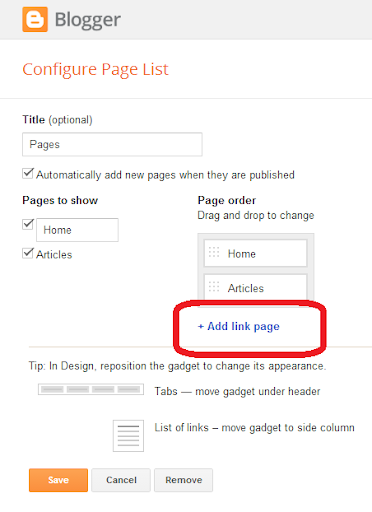Did you know Google can make your blog disappear from its search results?
One day, you’re getting a nice little trickle of traffic to a few of your posts. No, it’s nothing major, but it grows with every new post you publish, and you can see Google becoming a major source of traffic for you in the future.
But then it stops.
Poof, every single post and page of your blog disappears from Google. No warning, no alarm bells, nothing. You’re just gone, like you never even existed.
And the worst part?
You don’t even know why. It just feels like the biggest, baddest bully on the Internet decided to knock the crap out of you, leaving you whimpering and bleeding, wondering what on earth you did wrong.
It happens all the time. I know, because it happened to me.