Have you been rejected by Google Adsense countless number of times and your heart is gradually giving up? Then, I’ll tell you that you can finally get your Adsense approved by following the below easy steps.
Saturday, June 21, 2014
Steps to Get Your Google Adsense Account Apporved Easily.
Have you been rejected by Google Adsense countless number of times and your heart is gradually giving up? Then, I’ll tell you that you can finally get your Adsense approved by following the below easy steps.
Tuesday, June 17, 2014
#BBM: BlackBerry Messenger for Windows PC
BBM for PC download, BBM for Windows 7/8, BlackBerry messenger for PC:BBM is one of the most used messaging apps in the world. Now BBM For android and iOS has been released and it is undoubtedly one of the best messaging apps for android and has been downloaded many times from the Google Play store. After the introduction of Android OS, mobile messaging has become so much popular among smartphone users and that’s why everyone needs to have a good and probably the best messenger installed on their phones. BBM (BlackBerry Messenger for PC) fulfills this need as BBM is the best messaging app for android. Earlier BBM (BlackBerry Messenger) was not available for PC but now you can get BBM for PC (windows7 or windows 8 or any other windows OS). As we know that Bluestacks app player is an android emulator and we can install and run BBM on PC with the help of Bluestacks or any other android emulator like YouWave or IntelAppUp. Let’s focus on BlueStacks app player as this is best among all. So follow this tutorial and get BBM for PC. Installation of BBM on PC or laptop requires the following steps.
Friday, June 13, 2014
#Chat With WhatsApp on PC without using Bluestack
Had to post this right after I saw the amount of data Bluestack android app for pc consumed for Mobile data bundle users. The main reasons why many install bluestack is to be able to chat with friends and family on whatsapp. I hope this helps.

#ANDROID ON WINDOWS: Run Android OS on your PCs and Laptops with BLUESTACKS
This is one great app that I had to get on my laptop when my android handheld device crashed. It has been of great use to and comfort to me. It can do virtually all that you can have done on your regular android OS. I hope it comes in handy to you all too...
BLUESTACKS


BLUESTACKS


Wednesday, June 11, 2014
#MOBILE MESSAGING: INTRODUCING PALM CHAT
In the small messaging app eats large corporation’s messaging app world, Tecno’s Palmchat is the new one the block. The Chinese have refused to carry last. In the last year we’ve seen Tencent’s WeChat grow astronomically alongside Line, Viber and WhatsApp. They’re growing so fast, Google just had to launch Hangouts in competition.
Enter Palmchat: The most likely and yet unlikely contender. I stumbled across it a few days ago when I was checking out 2go for Android. Palmchat is just like any other messaging service but it’s got features from every other messaging service. Here’s the breakdown
Enter Palmchat: The most likely and yet unlikely contender. I stumbled across it a few days ago when I was checking out 2go for Android. Palmchat is just like any other messaging service but it’s got features from every other messaging service. Here’s the breakdown
#LABELS: CREATE PAGES USING LABELS ON BLOGGER
It has been quite frustrating having to show labels of post you'd like to have in another link but cant have it done due to certain restrictions on blogger. I was fortunate enough to stumble upon this post online and it helped me a lot on my Parent Blog and I hope it does same for you too.
Since I began blogging I have been manually adding links to my pages to ‘file’ posts according to topic. This manual process is very time consuming. I knew there must be a way to do this automatically. Some trick I was missing.
I wanted my blog posts to show up on my specified pages – automatically.
I asked other bloggers, I searched online and could not find the information I needed.
I finally stumbled upon a post explaining this could be done.
It is very simple and even better – because these pages are dynamic pages you have an unlimited number available to you! You are not limited to 20 (like with static pages).
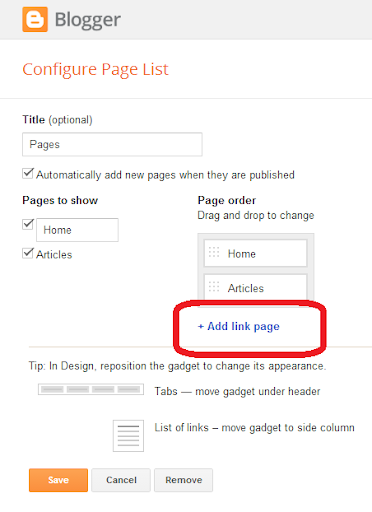
So here is the quick and easy way to set this up:
Chose a Label for your posts.
Select a Title for your page.
If you have not used the label before you will need to create a post using the label first.
Or, you can add the label to one of your old posts to have it feed to the page.
Since I began blogging I have been manually adding links to my pages to ‘file’ posts according to topic. This manual process is very time consuming. I knew there must be a way to do this automatically. Some trick I was missing.
I wanted my blog posts to show up on my specified pages – automatically.
I asked other bloggers, I searched online and could not find the information I needed.
I finally stumbled upon a post explaining this could be done.
It is very simple and even better – because these pages are dynamic pages you have an unlimited number available to you! You are not limited to 20 (like with static pages).
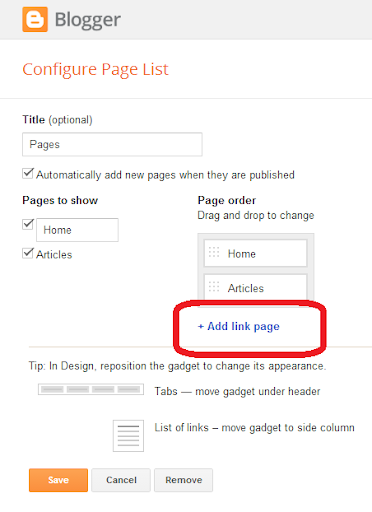
So here is the quick and easy way to set this up:
Chose a Label for your posts.
Select a Title for your page.
If you have not used the label before you will need to create a post using the label first.
Or, you can add the label to one of your old posts to have it feed to the page.
Wednesday, October 30, 2013
#WHATSAPP: Make your Whatsapp Subscription Free for Life (STEP BY STEP INSTRUCTIONS)
Whatsapp messenger is a mobile messaging app which allows you to send and receive messages, photos, videos etc, . WhatsApp is amazing and most of us like it. WhatsApp not only provides you instant chat but also sharing of files like images,videos,etc. And due to these features WhatsApp is gaining popularity day by day.As a matter of fact WhatsApp Holds 200 million + monthly active user,which is quite Bigger than twitter Active users!!
As a report , It sends over 20 billion messages per day, that is approximately doubles the messages carried by Facebook.But as you may know that it can be used free for only 1 year and after one year you have to pay 0.99$ for each year in Android..But in iOS you have to pay money even for first year! WhatsApp Messenger is available for most of higher phones like iPhone, BlackBerry, Windows Phone, Android and Nokia!
WhatsApp Is Quite Popular these days and almost no android or smartphone user is without it
As a report , It sends over 20 billion messages per day, that is approximately doubles the messages carried by Facebook.But as you may know that it can be used free for only 1 year and after one year you have to pay 0.99$ for each year in Android..But in iOS you have to pay money even for first year! WhatsApp Messenger is available for most of higher phones like iPhone, BlackBerry, Windows Phone, Android and Nokia!
WhatsApp Is Quite Popular these days and almost no android or smartphone user is without it
Subscribe to:
Comments (Atom)



